In today’s digital age, phishing attempts have become increasingly sophisticated and prevalent. Understanding what a phishing attempt is, how to identify one, and the steps to report it to your IT team is crucial for maintaining the security and integrity of your organization.
What is a Phishing Attempt?
A phishing attempt is a type of cyber-attack where attackers impersonate legitimate entities to deceive individuals into providing sensitive information, such as usernames, passwords, or financial details. These attacks often come in the form of emails, messages, or websites that appear to be from trusted sources but are designed to steal your personal information.

How to Spot a Phishing Attempt
Recognizing the signs of a phishing attempt is the first step in protecting yourself and your organization. Here are some key indicators to watch for:
- Unfamiliar Greetings or Tones: Phishing emails often use generic greetings like “Dear User” instead of your name. They may also have an unusual tone or language that doesn’t match the sender’s usual communication style.
- Grammar or Speaking Errors: Many phishing emails contain spelling mistakes, grammatical errors, or awkward phrasing. These errors can be a red flag that the email is not from a legitimate source.
- Sense of Urgency or Threats: Phishing attempts often create a sense of urgency, such as claiming your account will be locked unless you take immediate action. This tactic is designed to pressure you into responding quickly without thinking.
- Inconsistencies in Email Addresses, Links, and Domain Names: Check the sender’s email address carefully. Phishing emails may use addresses that look similar to legitimate ones but have slight variations. Hover over links to see the actual URL before clicking; phishing links often lead to malicious websites.
- Unusual Requests: Be cautious of emails asking for sensitive information, such as passwords or financial details. Legitimate organizations typically do not request this information via email.
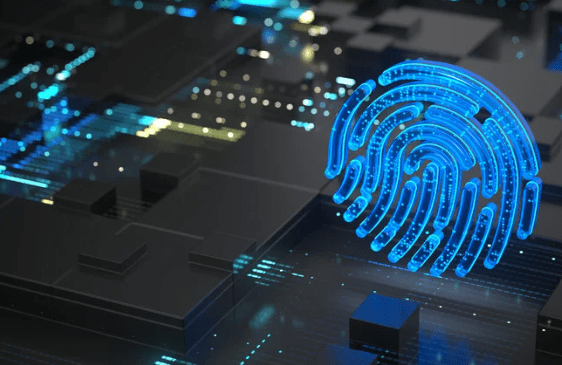
How to Report a Phishing Attempt
If you suspect that you have received a phishing email, it is crucial to avoid interacting with it and report it to your IT team right away. Here are the steps to follow:
- Identify the Suspicious Email: Recognize the email that you believe could be a phishing attempt based on the indicators mentioned above.
- Report the Phishing Attempt: Notify your IT department at helpdesk@virtualdataworks.com or use the provided reporting tools in your Quarantine Digest email sent by Proofpoint Essentials. This quick action helps the security team address threats and protect your data.
- Follow Up: Complete any required training or awareness modules provided by your organization to ensure you remain vigilant against future phishing attempts.

By understanding what a phishing attempt is, how to spot one, and the steps to report it, you can help protect yourself and your organization from potential cyber threats. Stay informed, stay vigilant, and always report any suspicious activity to your IT team.

