UC & Mobile
UC for desktop and mobile gives modern & virtual workers all the tools they need to effectively communicate and collaborate from anywhere, any time, and on any device. With a full-featured UC client and fully-integrated mobile app, Virtual DataWorks UC brings together all the tools employees need to be productive
Virtual DataWorks UC removes the inefficiency and friction often experienced by remote or on-the-go workers, creating a seamless, streamlined work environment and maximizing productivity across the organization. Checkout our features below.
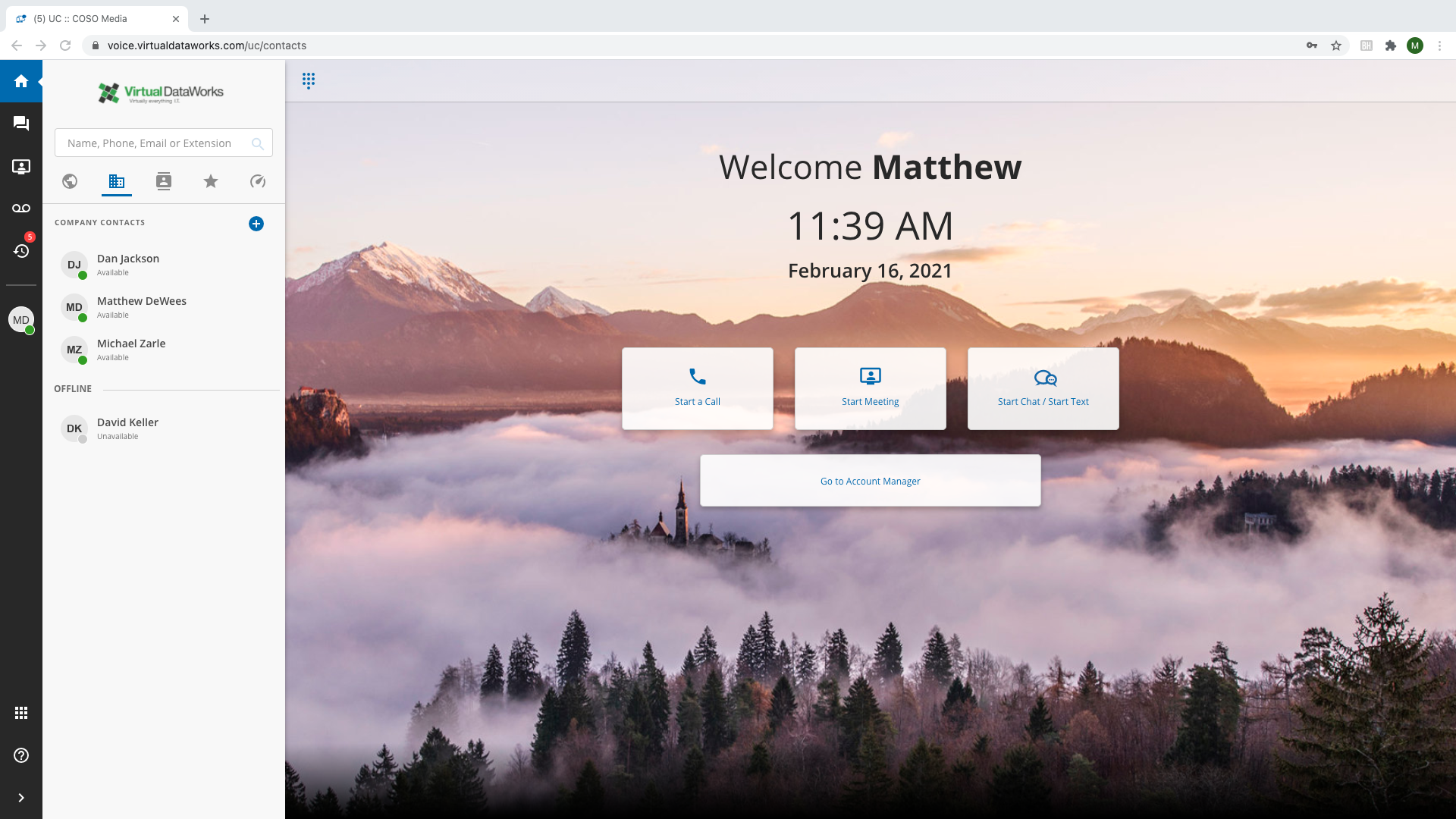
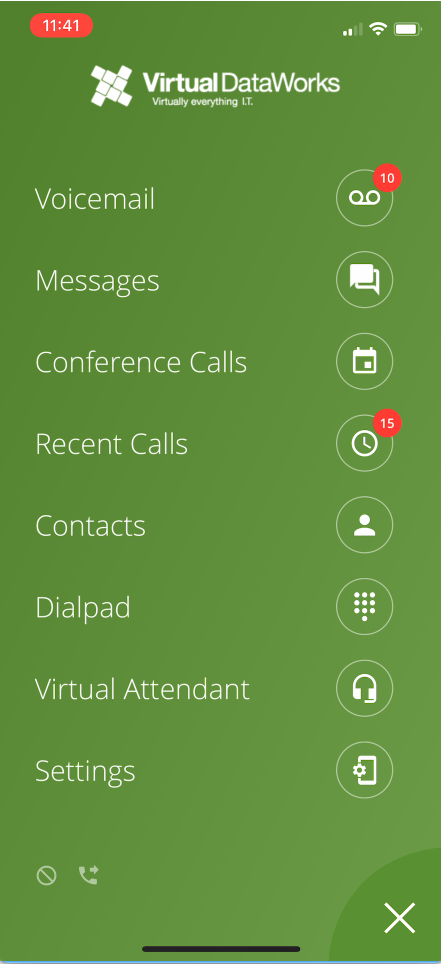
Zero Configuration
UC is set up in minutes and users can begin working instantly with just an internet connection and their preferred device. Users have one simple login for all their calling, chat, video and meeting needs, including access to all their enterprise contacts.
Calling
Make and take calls right from the UC & Mobile interface, and access a comprehensive menu of calling features:
Chat
Chat with one or multiple users across the entire organization with the click of a button through the UC. There’s no need to jump between fragmented programs, screens, and logins.
Visual Voicemail
View and manage voicemails on a single screen, including convenient visual message transcriptions powered by Google’s Cloud Speech API.
Call History
See calls over the previous 90 day period. Multiple filter options help users quickly sort and manage their activity.
Enterprise Contacts
Access enterprise contacts automatically and instantly see their presence. Start calls, meetings, or chats with the click of a button, and add, edit, or delete contacts without leaving the screen.
Meetings/Video
Start, host and conduct full video experience meetings with one or multiple participants and with guests inside or outside of the company.
Screen Sharing
Share screens for productive meetings and spontaneous collaboration. Share one screen, multiple screens, several browser windows, or just specific applications.
Scheduling
Set up meetings for a future date and time through a consistent, personalized meeting URL that can be used at any time.
Call Move
Users can move between UC, Mobile, and their desk phones while on a call, ensuring conversations stay seamless across multiple devices.
Call Recording (Add On Required)
View, listen, search & download call recordings directly inside the UC Client.
Profile Pictures
Users can update photos for themselves and their personal contacts within the UC. This replaces the profile coin in chat and SMS conversations.
Let's get started.
Contact us today about leveraging technology that delivers better care to your patients. Click here to fill out our request form.
Or Give Us A Call: (330)800-2186

